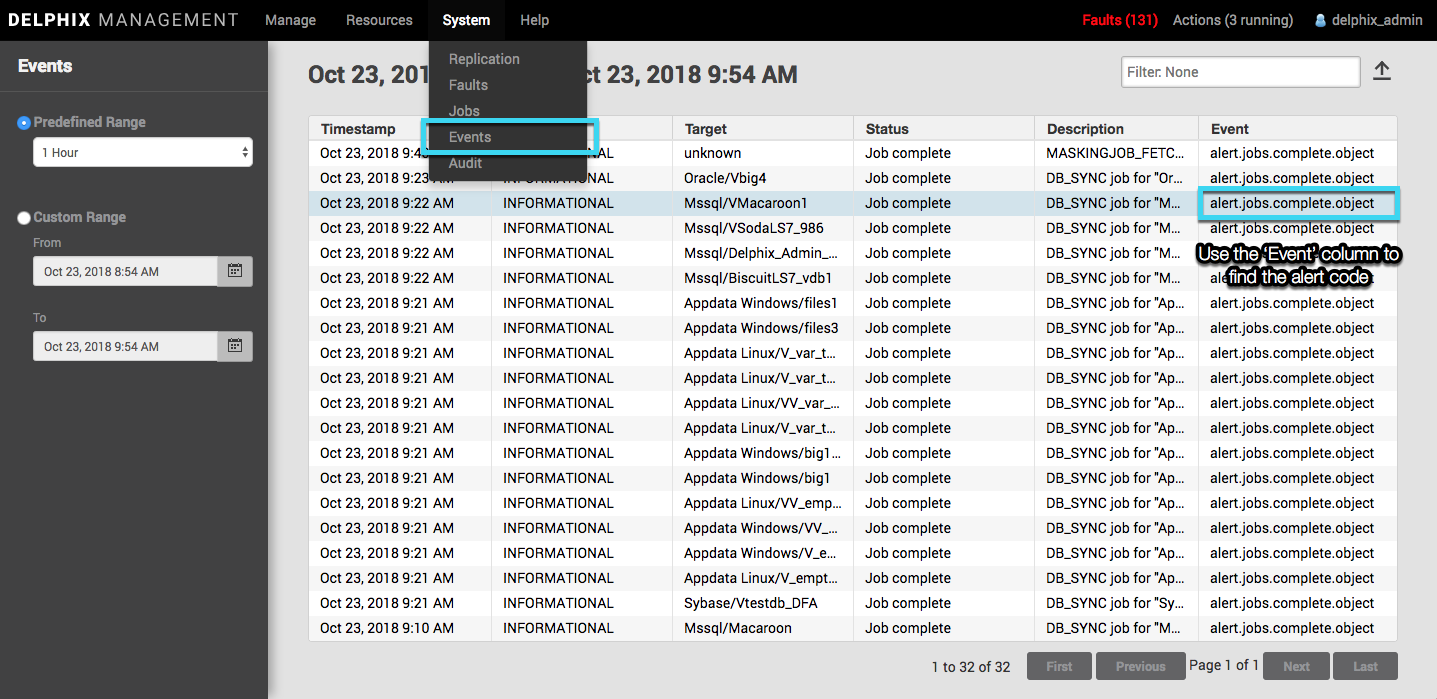Getting Started
Exceptions, Faults, and Alerts Overview
Within the Delphix Dynamic Data Platform, there are three main types of error messages you can encounter when performing operations and using our product. As an overview, they are:
- Exceptions: Exceptions are one-time announcements of errors associated with a user’s actions. For example, running a manual SnapSync that fails due to running out of disk space will cause an exception.rsync.out.of.space exception. The Error Code field you see in the modal will be used to structure the codes in this documentation.
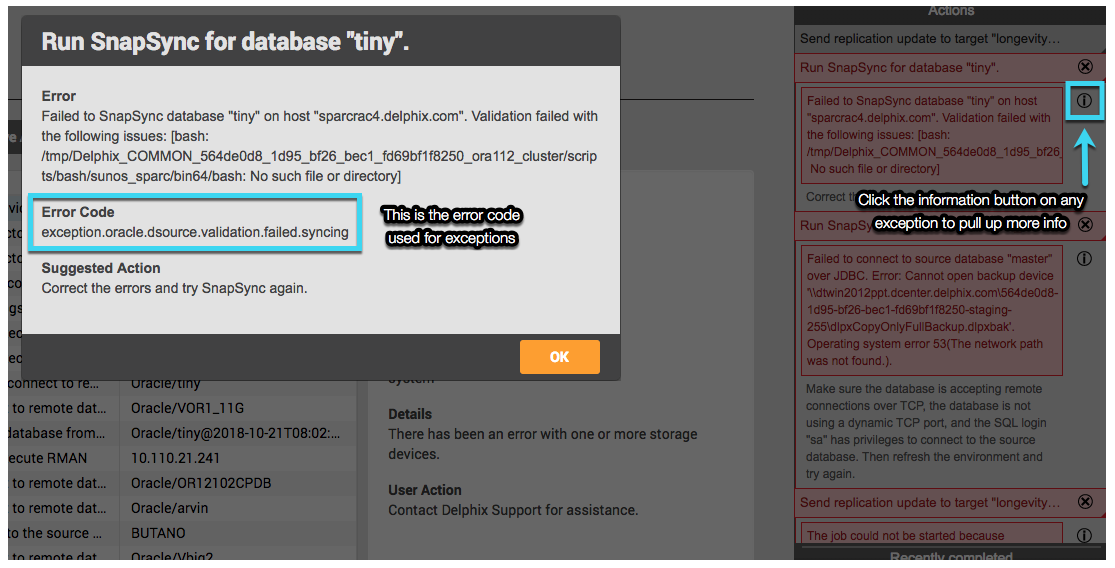
Note: Error codes for exceptions can only be found in the Actions subpane, by clicking the information button.
- Faults: Faults indicate an underlying problem with the Delphix engine, such as incorrect Delphix engine or environment configurations as well as unreachable environments. They are posted in the ‘System > Faults’ navigation, with a table that provides more detail of detected faults. Select a specific fault to find the Fault Title which will be used in this documentation.
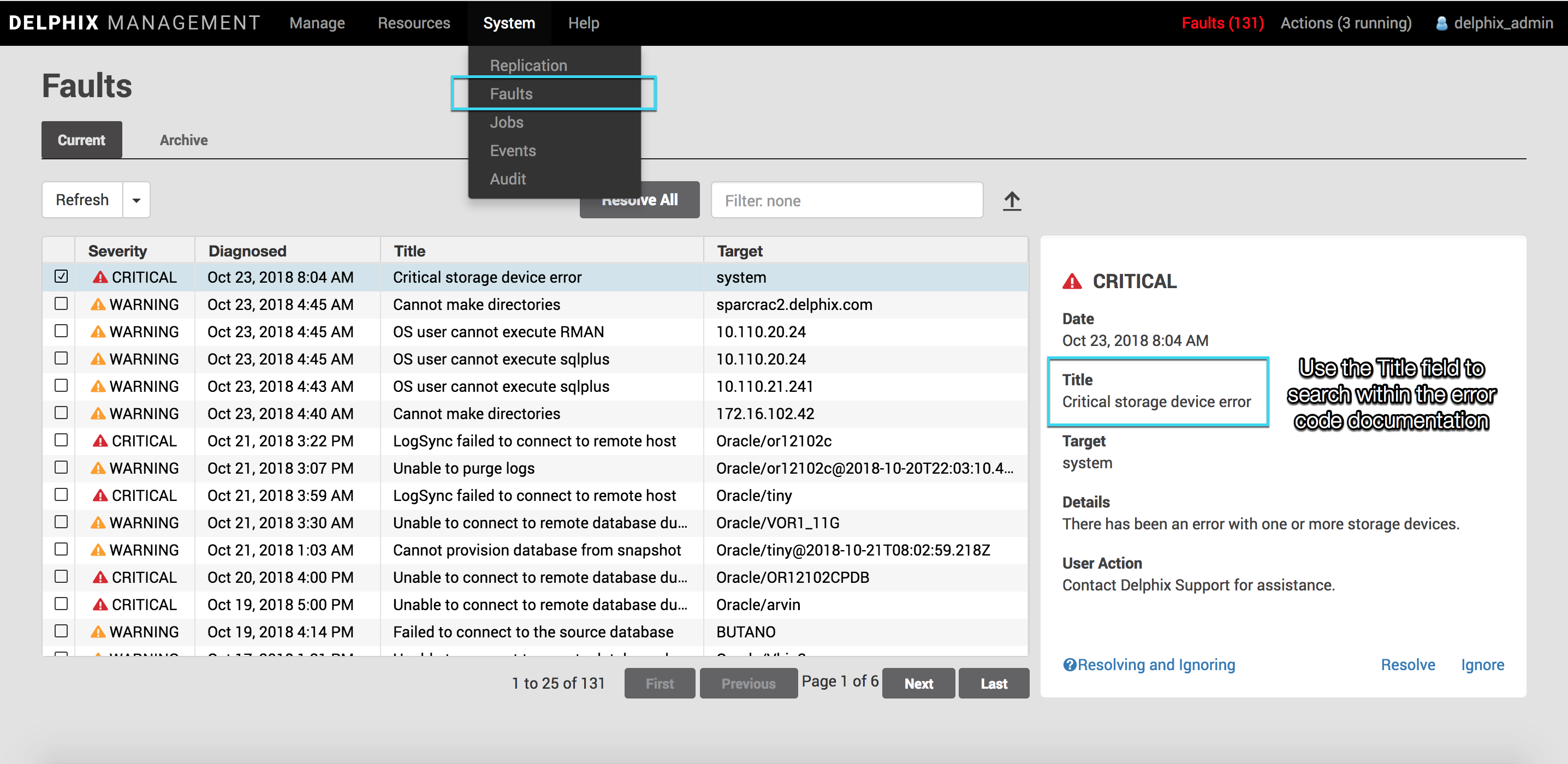
- Alerts: Alerts notify a user of a relevant informational message about the system. Alerts are triggered automatically during operations on both the engine and any connected environments. These can be found in the ‘System > Event’ navigation. Here, you will see a list of all alerts for the Delphix engine. Use the ‘Event’ column in the table to find the Alert codes for this documentation.